Photobeam Activity System-Open Field
The PAS-Open Field provides a powerful solution for applications in which qualitative analysis of the subject’s locomotor patterns is necessary.
Get the most accurate qualitative analysis of mouse or rat open field activity with Photobeam Activity System (PAS)-Open Field. Your locomotor activity tests will be reliable and accurate with ready format data in a statistics package.
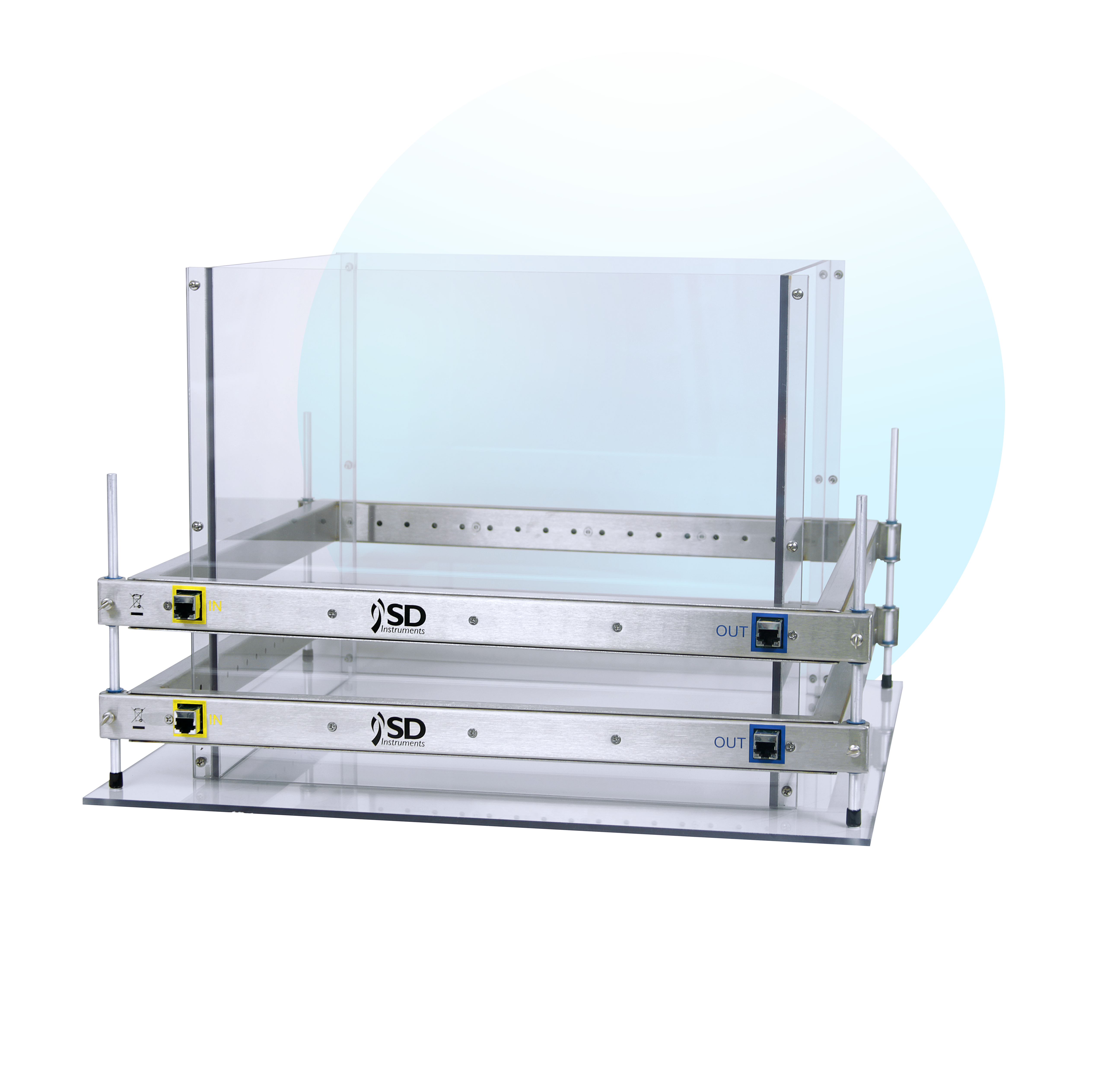
PAS-Open Field stations use a 16 x 16 photobeam configuration that offers the option to utilize a rearing frame and/or floor pokes. To accommodate subjects of different sizes, you will be able to position frame height anywhere on the posts.
In addition, the PAS software used for the open field test accurately records all beam interruptions, central peripheral activity, ambulation movements, fine movements, rearing, pokes and time stamped (x,y) positions—giving you the ability to perform analysis at any level of detail needed. It will also store your data in a single file in a Microsoft Access database, providing exceptionally easy export and analysis.
In addition, unlike competitors, all beam breaks are reported in real time so no special calibrators are required.
Features
- Configure up to 32 test stations for rapid testing of large subject groups
- 16 x 16 photobeam configuration
- Accurately records ambulation movements, fine movements, rearing, pokes and time stamped (x,y) positions
- Graphically view and play back the subject’s path
- Removable acrylic walls provides easy cleaning of enclosure
Description
Photobeam Activity System-Open Field Highlights:
The Most Accurate, Easy-to-Use Software Available The PAS software gives you more flexibility and accuracy than ever. Not only is all of your data saved in one, easily accessed file—but you can define your complete study in advance by pre-assigning animals to specific stations for each session, and then assigning a predefined protocol to every test session.
The software will automatically record your session data and keep it all together in the study’s single file. When you are ready, display your data right on your computer monitor or choose to export it with one click to Microsoft® Excel or to a delimited file type(TAB, CSV, etc.). Other software features include:
Define Your Study in Advance
Make sure you collect the most accurate open field test data possible by defining each of your planned test sessions. You will be able to plan session parameters, set subject identifiers, assign subjects to specific test stations, and specify subject parameters such as dose level. To keep from losing any critical data, it will all be stored in a single file format.
Automatically Run Sessions
Defining your study in advance not only saves you time by automating sessions, but eliminates run time decisions and data entry that can cause mistakes. You’ll also ensure your results are tightly coupled to your predefined subject identifiers. Simply follow the PAS software instructions to execute the test session.
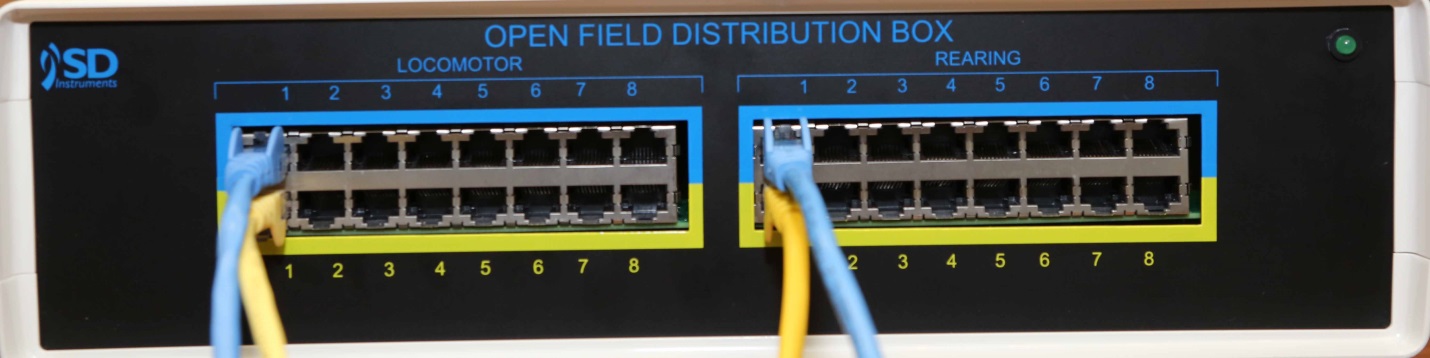
Real Time Beam Break Display
Assure the accuracy of your operation with a real time display of beam breaks—which gives you a visual representation of the animal’s activity patterns. Other systems rely on blinking lights on the frames to give you a status but this does not give you a visual indicator of the activity pattern or open field behavior. Beam breaks are automatically categorized as “ambulations,” “fine movements,” or “rearing” and are based on distance moved, not duration of time, further ensuring accuracy in your results.
Export Directly to Microsoft® Excel (or any delimited file type)
The PAS software makes table formatted results available for direct export to Microsoft® Excel or to a delimited file type(TAB, CSV, etc.) and automatically identifies data by column headers. Since the data is exported from a single file, you won’t lose critical information and you’ll save time by removing the need to aggregate multiple single files and possibly reformat them again.
Design Zone Maps in Both X and Y Dimensions
Design as many zone maps as you need using a simple software application or by using a coordinate file directly, and store them for later usage. Plus—use any of your zone maps to reanalyze data files at any time.
Study Subjects of Varying Sizes
PAS-Open Field’s framed height adjustment allows you to study subjects of different sizes by simply positioning the frames on the posts where needed.
Check Results with Auto-Replay
Replay the actual animal track using the Pathview Utility, and choose whether you want to replay everything at once or at another speed.
Quick and Easy Analysis
After you’ve run your test, use The PAS Reporter to analyze the data. You’ll be able to easily analyze distance traveled, speed, resting time, zone entries and time in zone data. The PAS Reporter allows you to change parameters and rerun an analysis of the same data with the new parameters. There is no need to rerun the test with the actual animal in order to employ the new parameters.
Mistake-Free Setup
PAS-Open Field uses standard Ethernet cables, color-coded Yellow and Blue, along with color-coded frame and contact box connections, so you can avoid confusion when connecting your PAS equipment.
PAS-Open Field System Components
- Animal enclosure
- Frames with photobeams
- Adjustable vertical rods for frame height
- PAS application software
- PAS Distribution Box
- PC interface board
- Cables & connectors
- User manual
Specifications
DFrame Dimensions
20” x 20” (OD) 18” x18” (ID)
Enclosure Dimensions
16” (W) x 16” (D) x 15” (H)
Composition
Stainless Steel Frames, Clear Plastic Animal Enclosure
Maximum # Stations
32 16 (with rearing).
Number of Photobeams
16 photobeams in each direction (16 x 16) Photobeam Spacing = 1″
Optional Rearing Fram
20″ x 20″ (OD) 18″ x 18″ (ID) 1″ photobeam spacing
Standard Cable Length
12′
Certifications
CE FDA CFR Part 11
Accessories
- Rearing Frames
- Floor Poke
- Drop in Dark Box
- Isolation Cabinet